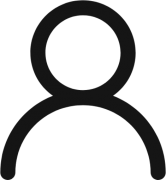Record Audiobooks - Textbooks

Introduction
We invite you to participate in our global giving campaign One Glenmark One Voice. By providing a few spare hours you can volunteer from home and create an impact which will help visually impaired kids not just this year but for several years to come.
Since you will be recording textbooks as part of this activity we request you to record the same in a silent space with a soothing and slow voice.
These audio books will help them learn from their textbooks in a better manner and at the same time allow them to register the content in a different way.
Keep your pitch, tonality and pace stable while recording the text book and take regular pauses for the children to digest the material.
Please Click here to access and download the Textbooks.
Pre-requisite for this activity
- The volunteers should have a laptop/phone for recording the content.
- Decent quality headphones with an inbuilt microphone.
- Any voice recording app available on your Phone
- Internet Connection to access and upload files.
Instruction for Volunteers
- Before starting the activity, please Register for the task by clicking on the Offer Help Button
- Please use a good voice recording app on your smartphone/Laptop.
- If required use the noise and echo cancellation option in the app for optimum output.
- Settle yourselves in a clear space so the external noise is not overlapping in your recording.
- Before you start recording, kindly record small 30 seconds clip to assess the quality of the audio. If it is okay, go ahead with the headphones. If not, try changing the headphone.
- Start your recording by stating the “Subject - Book Title”, "Class", "Chapter" and “page number”. For example, you should start your recording by stating clearly “English - Honeydew, Class Eight, Chapter 1 - Page 19” and end the recording by “ English - Honeydew, Class Eight, Chapter 1 - Page 40”
- Speak clearly and slowly into the microphone so that the beneficiaries will be able to follow your voice easily.
Submission Process
- Save the file as YourName_BookName_Start page_end page
- You can upload your audio file by clicking on the Updates tab on the task page. (Opens in new Tab)
- If your Audio File is greater than 100mb please contact us at umang@projectheena.com
There are 28 updates related to these activity. You might not be able to view all of them basis the privacy settings.
Some updates are public, some available to logged in users and others available to the ones who have engaged on the activity.
28 Updates shared

-
 Kaavya_Eng_moments_Cls_IX_Chp_10_Pg_62_-_Pg_68
Kaavya_Eng_moments_Cls_IX_Chp_10_Pg_62_-_Pg_68
Added: 14th Aug, 2023

-
 Kaavya_Eng_Moment_Cls_IX_Chp_3_Pg_12-Pg_18
Kaavya_Eng_Moment_Cls_IX_Chp_3_Pg_12-Pg_18
Added: 15th Apr, 2023

-
 Kaavya_Eng_Moment_Cls_IX_Chp_3_Pg_12-Pg_18
Kaavya_Eng_Moment_Cls_IX_Chp_3_Pg_12-Pg_18
Added: 15th Apr, 2023

-
 Kaavya_Moment_Class_IX_Chp2_Pg_7-Pg_11
Kaavya_Moment_Class_IX_Chp2_Pg_7-Pg_11
Added: 10th Apr, 2023

-
 BavisettiNavyaLikhita_Beehive_ClassIX_Page82_Page88
BavisettiNavyaLikhita_Beehive_ClassIX_Page82_Page88
Added: 19th Jan, 2023

-
 BavisettiNavyaLikhita_Beehive_ClassIX_Page68_Page74
BavisettiNavyaLikhita_Beehive_ClassIX_Page68_Page74
Added: 17th Jan, 2023

-
 NamanHiran_Beehive_ClassIX_Page56_Page61
NamanHiran_Beehive_ClassIX_Page56_Page61
Added: 15th Aug, 2022

-
 NamanHiran_Beehive_Page21_Page25
NamanHiran_Beehive_Page21_Page25
Added: 05th Aug, 2022

-
 NamanHiran_Beehive_Page16_Page20
NamanHiran_Beehive_Page16_Page20
Added: 04th Aug, 2022

-
 NamanHiran_Beehive_Page5_Page11
NamanHiran_Beehive_Page5_Page11
Added: 04th Aug, 2022